Zero Impact Clipping
Cloud-based game recording with our BakkesMod plugin. Connect Discord, set a keybind, and get your clips delivered automatically via direct links.
Zero Impact Clipping
Cloud-based game recording with our BakkesMod plugin. Connect Discord, set a keybind, and get your clips delivered automatically via direct links.
Direct Discord Delivery
Receive clips via Discord DMs or webhook to your channel with direct MP4 links.
Simple Keybind
Set one keybind and capture clips with a single press - only ~2MB memory usage.
Cloud Processing
Replays are automatically processed and converted to MP4 on our servers.
Zero Impact Performance
Our BakkesMod plugin integrates directly into Rocket League with zero performance impact. Only ~2MB memory usage - no external recording software needed. Just press your keybind and let our cloud servers handle the rest.
Experience the Platform
Comprehensive clipping solution that transforms your Rocket League experience
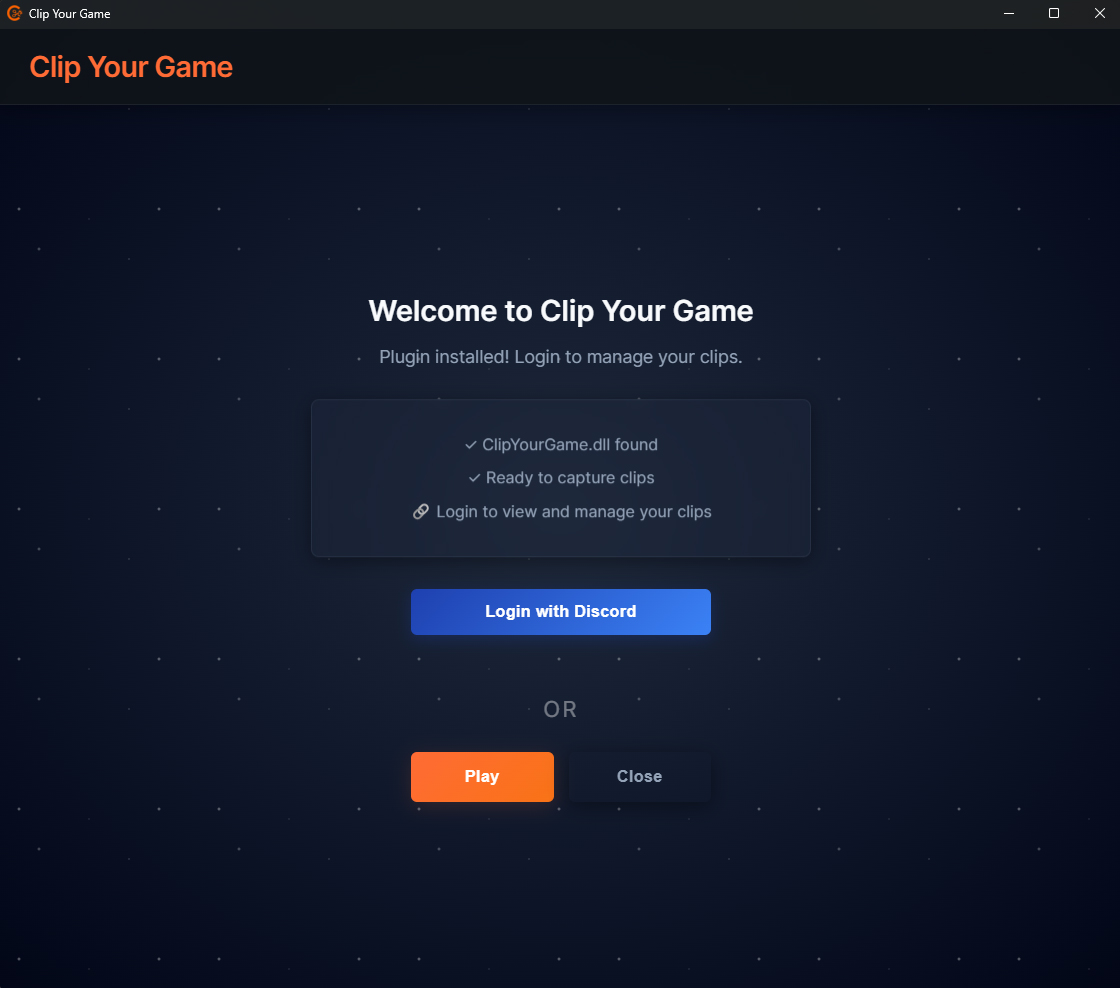
See Your Clips in Action
Real clips created by Rocket League players using our plugin
Ceiling Shot - Arkadia
Watch this incredible aerial sequence
Stunning Save Attempt - Quill
Perfect defensive positioning and timing
What a save! - Arkadia
Spectacular save on the goal line
Get Started Today
Join our Discord community and start capturing your best moments
Free
- 720p, 60 fps clips
- Normal processing speed
- 15-second cooldown
- 10 clips per day
- Customer support
Pro
- 1080p, 60 fps clips
- Priority processing speed
- Hide nameplates & score
- Unlimited daily clips
- Priority customer support
Supporter
- All Pro features
- Special Discord role
- Talk directly with developers
- Early access to new features
Ready for Zero Impact Clipping?
Join thousands of Rocket League players who are already creating amazing clips with our cloud-based game recording. Download the plugin, connect Discord, and never miss another epic moment with only ~2MB memory usage.
 Clip Your Game - Beta Testing
Clip Your Game - Beta Testing